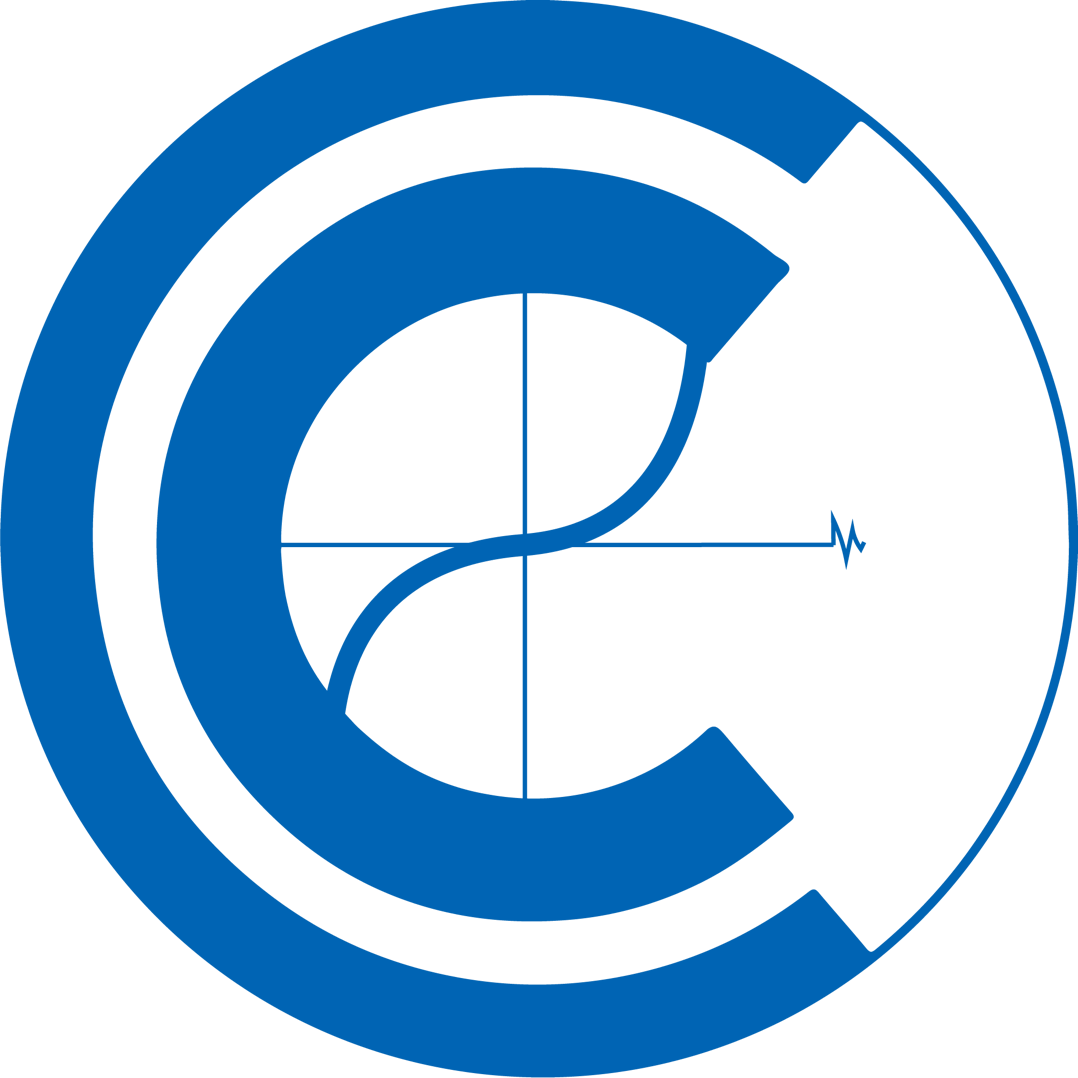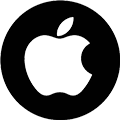Calculators
Classrooms

Sharing and Embedding ClassCalc calc share, collaborate, png, homework
04:00 min
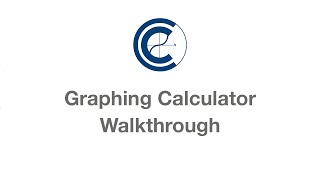
Graphing Calculator Walkthrough Graph, polynomials, minima, maxima, inverse, conics, distributions, regression, parametric, polar, coordinates, lines, functions, round, ceiling, floor, trigonometry, geometry, inverse, root, radical, square root, cubed, GCD, LCM, exponential, logarithmic, decay, growth, curve, area, point
04:00 min
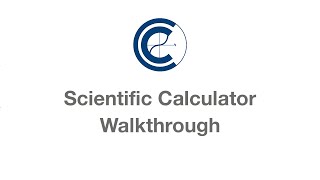
Scientific Calculator Walkthrough root, square, cube, fraction, arithmetic, secondary, trigonometry, notation, derivative, integral, GCD, LCM, Greatest, Lowest
04:00 min

Tables and Lists (Entering Data) scatter, plot, input
04:00 min
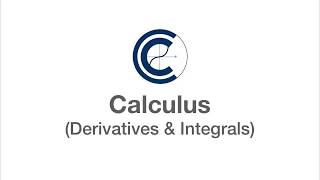
Calculus (Derivatives and Integrals)
04:00 min
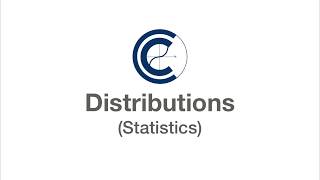
Distributions normal, poisson, t, binomial, geometric, chi, cdf, pdf, probability, density, function, cumulative, distribution, function, inverse, invnorm
04:00 min

Importing Tables with Copy & Paste spreadsheet, CSV, comma, value, excel, google
04:00 min
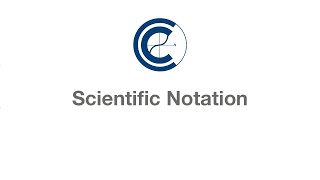
Scientific Notation
04:00 min
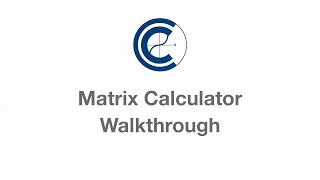
Matrix Calculator Walkthrough RREF, REF, ref, rref, reduced, row, echelon, cross, tensor, dot, determinant
04:00 min

Boxplots
04:00 min

Histograms
04:00 min

Regressions linear, exponential, logarithmic, multiple, sinusodal, exponential, polynomial
04:00 min

Statistical & Hypothesis Testing 1propzint, 1propzint, 1propztest, 1propztest, 2propzint, 2propzint, 2propztest, 2propztest, 2sampletinterval, 2sampletinterval, 2samplettest, 2samplettest, 2samplezinterval, 2samplezinterval, 2sampztest, 2sampztest, anova, anova, chisquare, chisquare, chisquaregoftest, chisquaregoftest, chisquaretest, chisquaretest, chitest, chitest, gof, gof, goodnessoffit, goodnessoffit, hypothesis, hypothesis, int, int, interval, interval, Linear, Regressions, Linear, Regressions, linearregressionttest, linearregressionttest,lingregttest, lingregttest, linregtinterval, linregtinterval, prop, prop, proportion, proportion, samp, samp, sample, sample, statistics, statistics, stats, stats, t, t test, test, testing, testing, tinterval, tinterval, ttest, ttest, z, z, zint, zint, zinterval, zinterval, ztest, ztest
04:00 min

Frequency Lists (Probability Tables)
04:00 min

Piecewise Functions (Domain & Range Restrictions) piece, wise
04:00 min

Quick Start ClassCalc
04:00 min

1 – Getting Started with ClassCalc (Signing Up)
04:00 min

2 – Creating / Joining Virtual Classrooms
04:00 min

3 – Starting and Joining Test Mode lockdown, lock
04:00 min

4 – CustomCalc customize
04:00 min

Creating a Dummy Student Account
04:00 min

Test Mode Lockdown Demo
04:00 min
3 – Starting and Joining Test Mode lockdown, lock
▶Mobile
ChromeBook
In this tutorial, we learn how to use ClassCalc's Lockdown Test Mode feature, which allows teachers to temporarily lock student devices out of all apps (Instagram, PhotoMath, etc), calls and messaging, and allows students to use their phones in class and tests without distraction/cheating, instead of buying a $150 graphing calculator.
To use ClassCalc on Chromebooks, send this link to your IT admin.



In this tutorial, we learn how to use ClassCalc's Lockdown Test Mode feature, which allows teachers to temporarily lock student devices out of all apps (Instagram, PhotoMath, etc), calls and messaging, and allows students to use their phones in class and tests without distraction/cheating, instead of buying a $150 graphing calculator.
To use ClassCalc on Chromebooks, send this link to your IT admin.